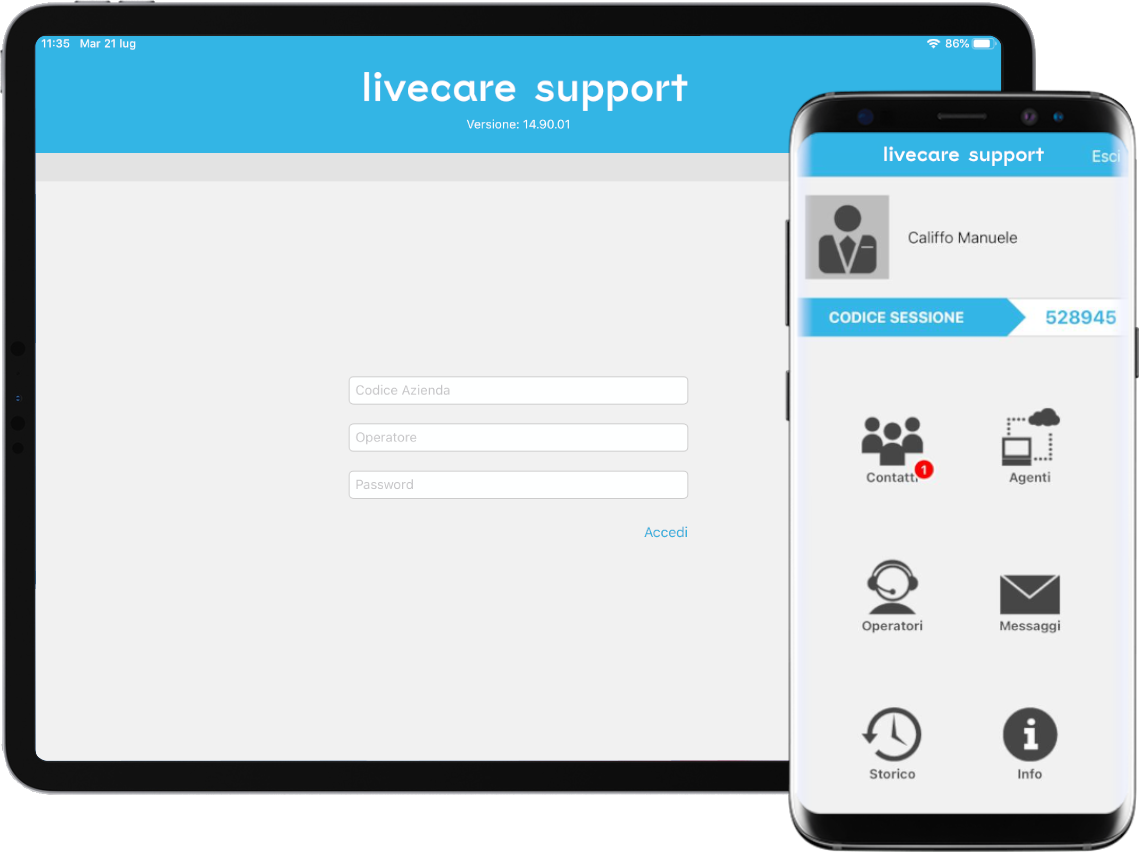Livecare Support for pc windows
Version for Windows systems
Provide remote support from your Windows system to all clients that have installed the Livelet application for any operating system. To download Livecare Support, click the "DOWNLOAD" button, download the software, and you can connect with your client to provide remote support within seconds.
This version is perfectly suited to the Windows 7 operating system and subsequent releases.
Download (64 Bit)Only for Life-Time users:

Internet Agent for PC Windows
Version for Windows systems
Provide remote support towards all clients that have installed an Internet Agent. To download the Internet Agent, click the "DOWNLOAD" button, download the software, install it on your client's PC and you can connect to provide remote support within seconds.
This version is perfectly suited to the Windows 7 operating system and subsequent releases.
DownloadVersion for Windows XP SP3:
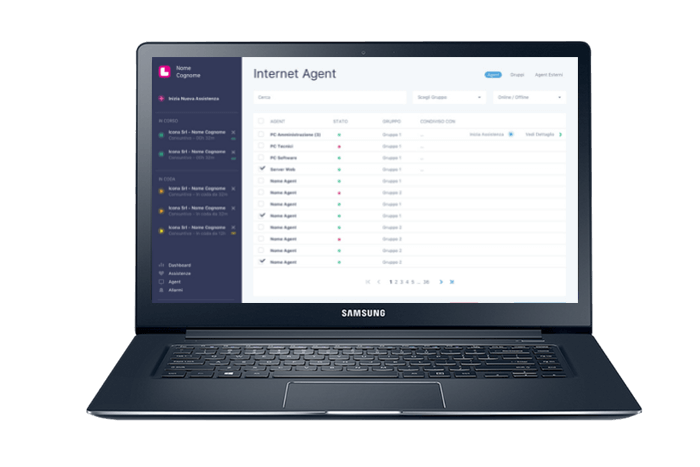
Livecare Support for MAC
Version for MacOs systems
Provide remote support from your MacOS system to all clients that have installed the Livelet application for any operating system. To download Livecare Support, click the "DOWNLOAD" button, download the software, and you can connect with your client to provide remote support within seconds.
This version is perfectly suited for MacOS 10.9 operating system and subsequent releases (currently only with x86-64 CPU architecture).
Download
Internet Agent for Linux
Version for Linux systems
Provide remote support towards all clients that have installed an Internet Agent. Install the Internet Agent on the Linux PC of your client to provide remote support within seconds.
This version worsk on multiple Linux distributions (Ubuntu, CentOS, Fedora, etc).
The installation must be executed as root user. Follow the instructions by selecting your Linux distribution.
Right now the Wayland protocol is not supported.
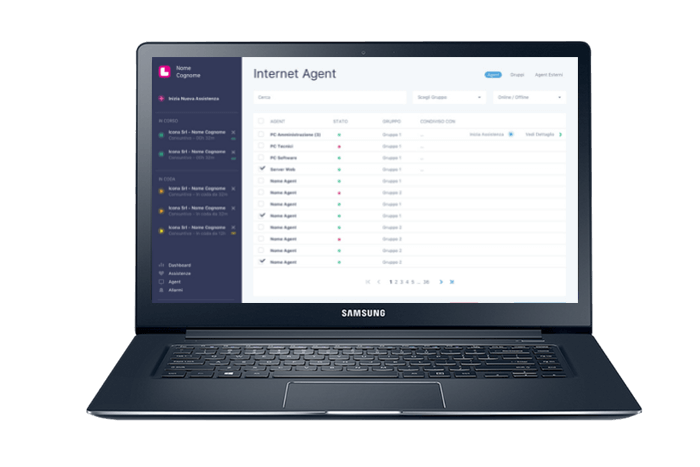
CentOS
-
CentOS 7
- add the repository:
yum-config-manager --add-repo=https://cdn.livecare.net/linux/livecare/CentOS_7/livecare.repo - install the Internet Agent:
yum install livecare-agent - update the Internet Agent:
yum update livecare-agent
- add the repository:
-
CentOS 8 Stream
- add the repository:
yum-config-manager --add-repo=https://cdn.livecare.net/linux/livecare/CentOS_8_Stream/livecare.repo - install the Internet Agent:
yum install livecare-agent - update the Internet Agent:
yum update livecare-agent
- add the repository:
-
CentOS 9 Stream
- add the repository:
yum-config-manager --add-repo=https://cdn.livecare.net/linux/livecare/CentOS_9_Stream/livecare.repo - install the Internet Agent:
yum install livecare-agent - update the Internet Agent:
yum update livecare-agent
- add the repository:
Debian
-
Debian 11
- add the repository:
echo 'deb https://cdn.livecare.net/linux/livecare/Debian_11/ /' > /etc/apt/sources.list.d/livecare.list - import the security key:
curl -fsSL https://cdn.livecare.net/linux/livecare/Debian_11/Release.key | gpg --dearmor > /etc/apt/trusted.gpg.d/livecare.gpg - update the repository:
apt update - install/update Internet Agent:
apt install livecare-agent
- add the repository:
-
Debian 12
- add the repository:
echo 'deb https://cdn.livecare.net/linux/livecare/Debian_12/ /' > /etc/apt/sources.list.d/livecare.list - import the security key:
curl -fsSL https://cdn.livecare.net/linux/livecare/Debian_12/Release.key | gpg --dearmor > /etc/apt/trusted.gpg.d/livecare.gpg - update the repository:
apt update - install/update Internet Agent:
apt install livecare-agent
- add the repository:
Fedora
-
Fedora 35
- add the repository:
dnf config-manager --add-repo https://cdn.livecare.net/linux/livecare/Fedora_35/livecare.repo - install the Internet Agent:
dnf install livecare-agent - update the Internet Agent:
dnf update livecare-agent
- add the repository:
-
Fedora 36
- add the repository:
dnf config-manager --add-repo https://cdn.livecare.net/linux/livecare/Fedora_36/livecare.repo - install the Internet Agent:
dnf install livecare-agent - update the Internet Agent:
dnf update livecare-agent
- add the repository:
Rocky Linux
-
Rocky Linux 8
- add the repository:
yum-config-manager --add-repo=https://cdn.livecare.net/linux/livecare/Rocky_8/livecare.repo - install the Internet Agent:
yum install livecare-agent - update the Internet Agent:
yum update livecare-agent
- add the repository:
Ubuntu
-
Ubuntu 18.04
- add the repository:
echo 'deb https://cdn.livecare.net/linux/livecare/xUbuntu_18.04/ /' > /etc/apt/sources.list.d/livecare.list - import the security key:
curl -fsSL https://cdn.livecare.net/linux/livecare/xUbuntu_18.04/Release.key | gpg --dearmor > /etc/apt/trusted.gpg.d/livecare.gpg - update the repository:
apt update - install/update the Internet Agent:
apt install livecare-agent
- add the repository:
-
Ubuntu 20.04
- add the repository:
echo 'deb https://cdn.livecare.net/linux/livecare/xUbuntu_20.04/ /' > /etc/apt/sources.list.d/livecare.list - import the security key:
curl -fsSL https://cdn.livecare.net/linux/livecare/xUbuntu_20.04/Release.key | gpg --dearmor > /etc/apt/trusted.gpg.d/livecare.gpg - update the repository:
apt update - install/update the Internet Agent:
apt install livecare-agent
- add the repository:
-
Ubuntu 22.04
- add the repository:
echo 'deb https://cdn.livecare.net/linux/livecare/xUbuntu_22.04/ /' > /etc/apt/sources.list.d/livecare.list - import the security key:
curl -fsSL https://cdn.livecare.net/linux/livecare/xUbuntu_22.04/Release.key | gpg --dearmor > /etc/apt/trusted.gpg.d/livecare.gpg - update the repository:
apt update - install/update the Internet Agent:
apt install livecare-agent
- add the repository:
Generic Linux
Livecare Support for iPhone and iPad
Version for iOS systems
Provide remote support from your iOS system to all clients that have installed the Livelet application for any operating system. To download Livecare Support, click the "DOWNLOAD" button, access the App Store, download the App and you can connect with your client to provide remote support within seconds.
This version is perfectly suited to iOS 8.0 and all later releases.
Download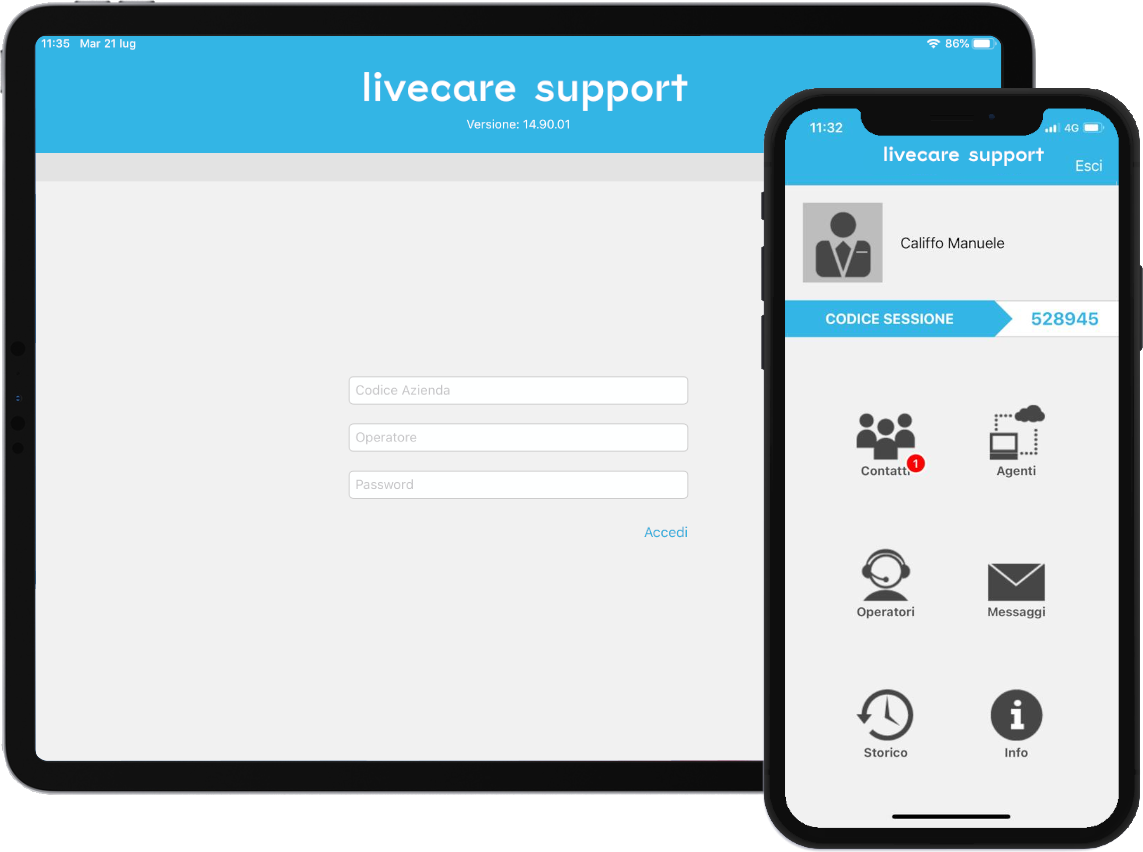
Livecare Support for smartphone and tablet
Version for Android systems
Provide remote support from your Android system to all clients that have installed the Livelet application for any operating system. To download Livecare Support, click the "DOWNLOAD" button, access the Google Play Store, download the App, and you can connect with your client to provide remote support within seconds.
This version is perfectly suited to Android 4.0 and all later releases.
DownloadFor users without Play Store access: