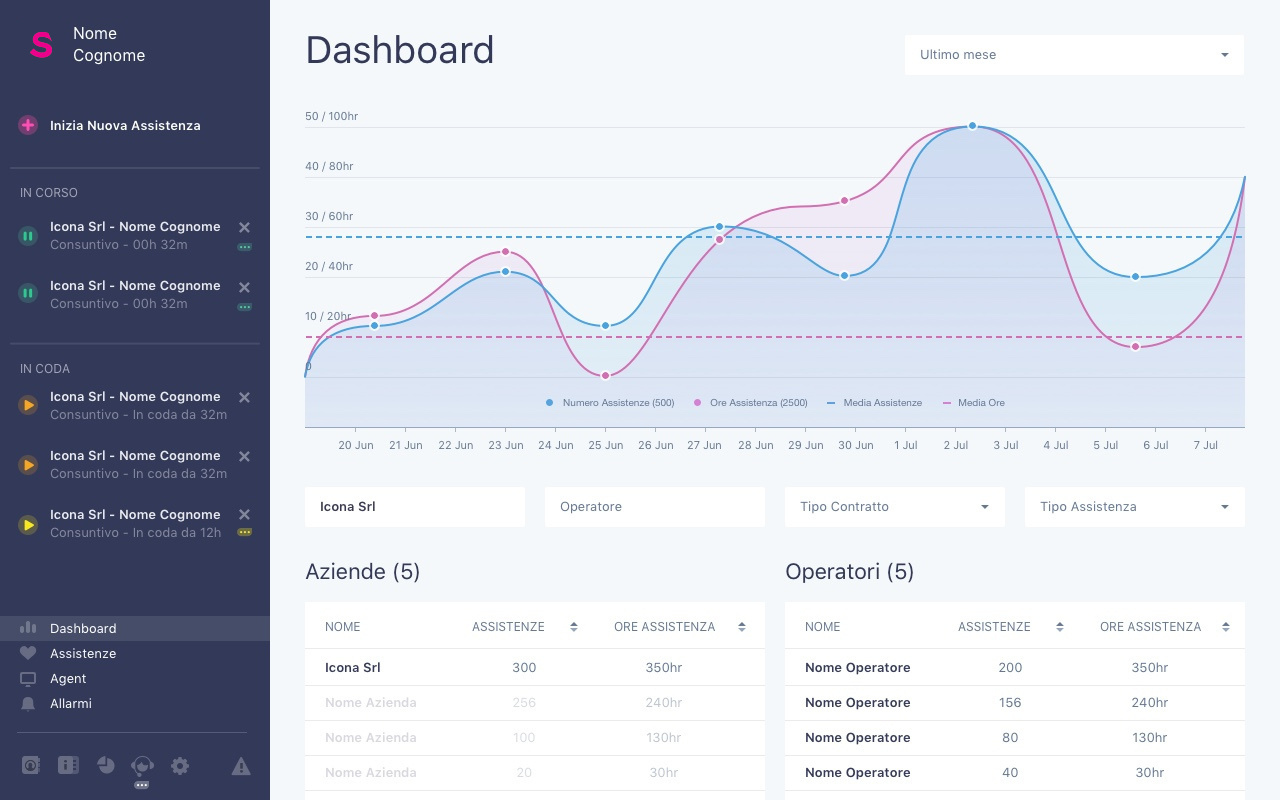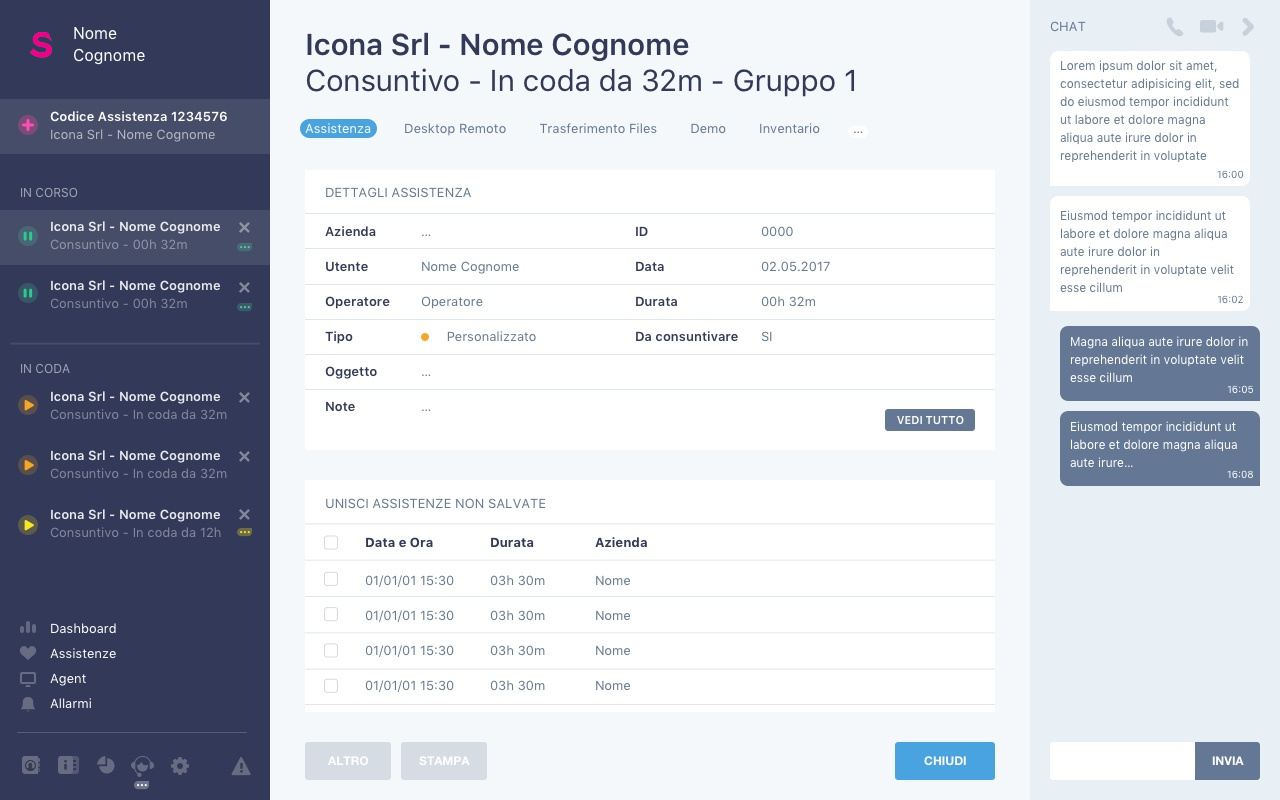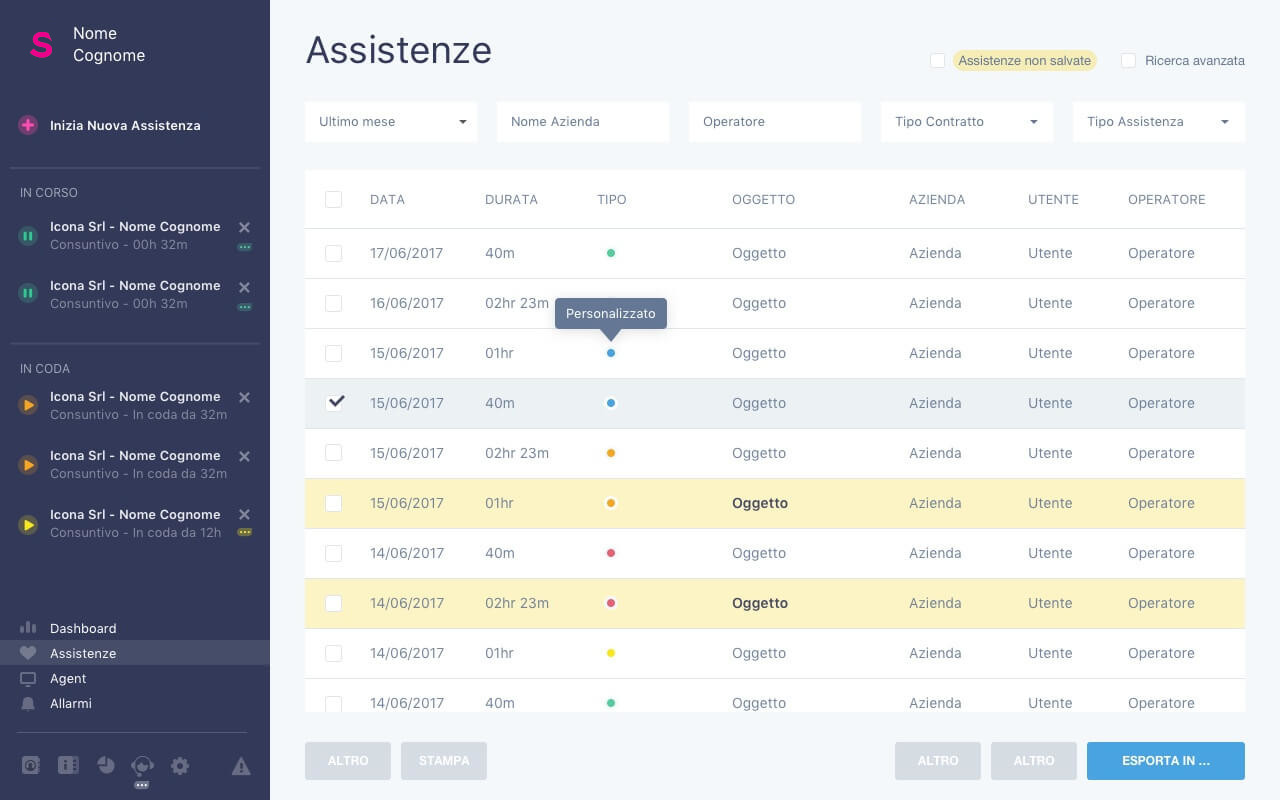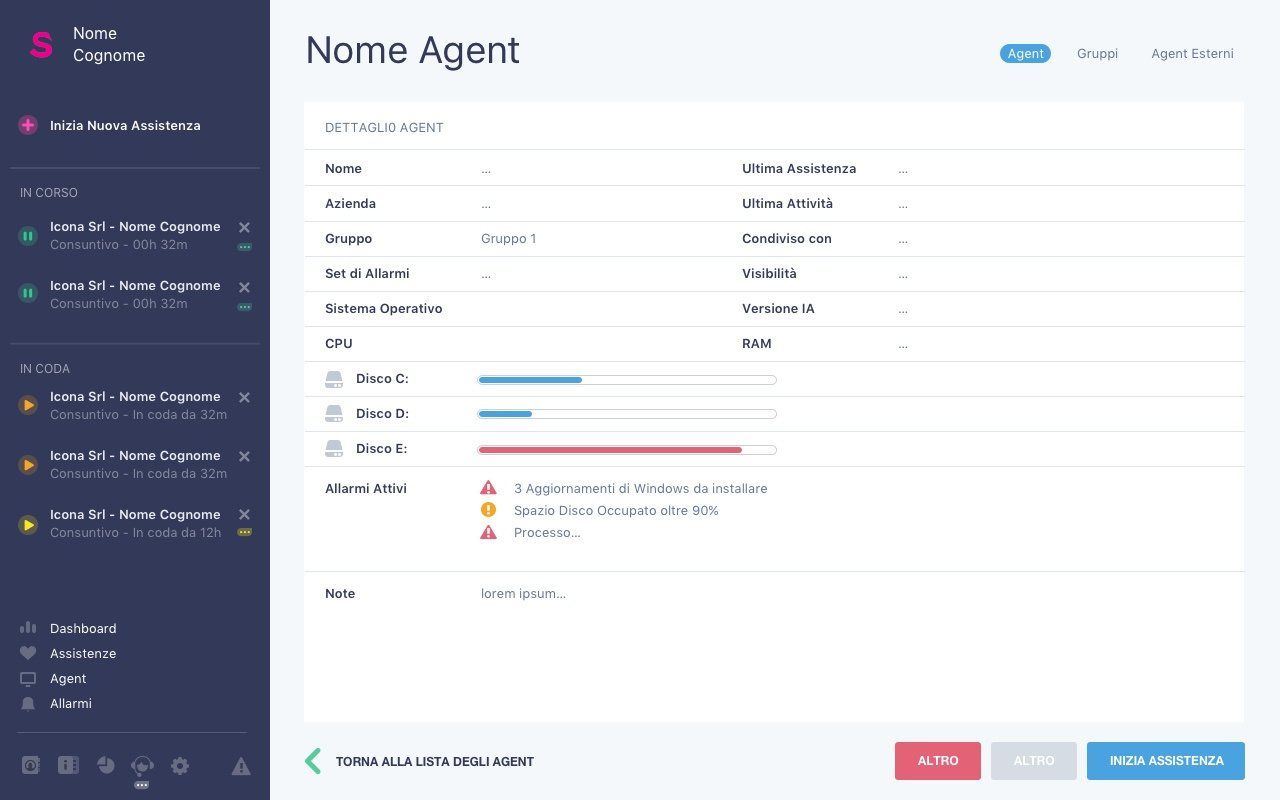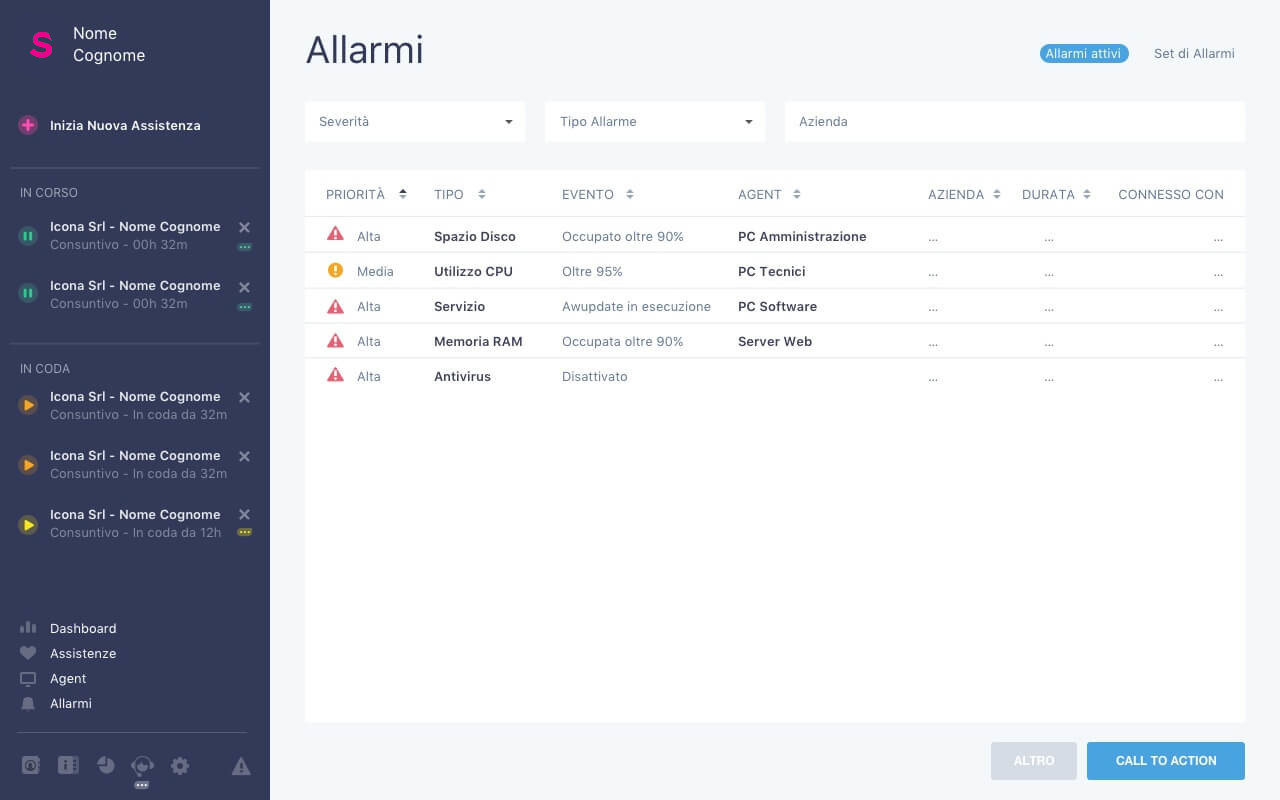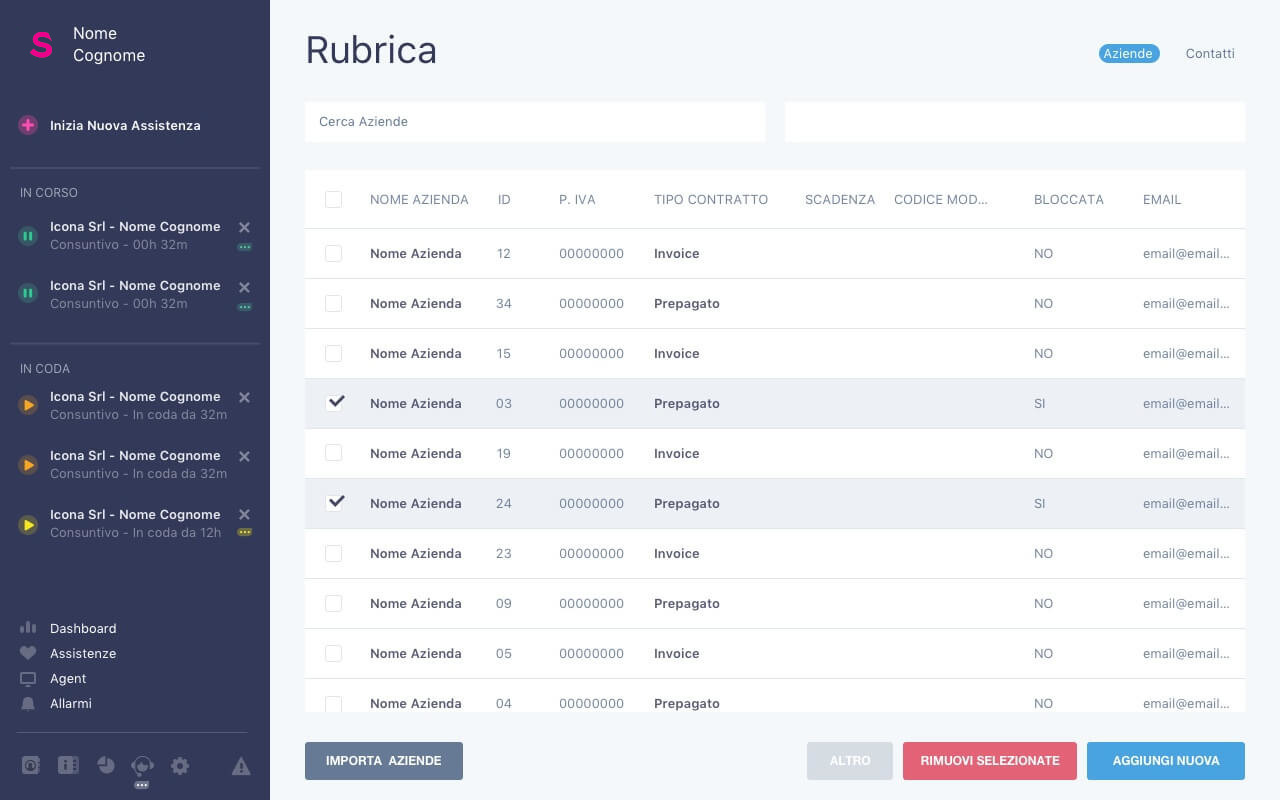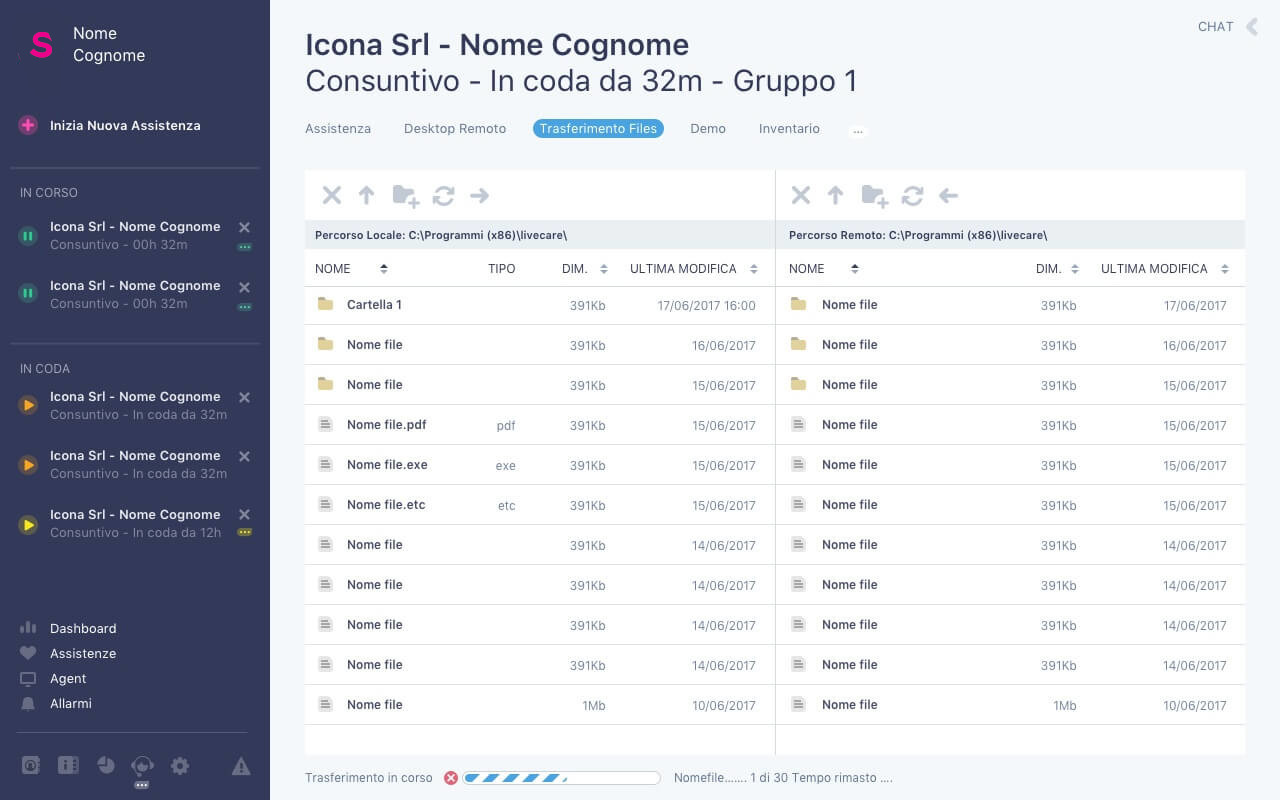A simple and intuitive interface
Work with a clean, easy-to-use graphical interface. Connect quickly via a remote desktop and access your customers' PCs with a single click, without needing to install anything. Your customers no longer need to worry.